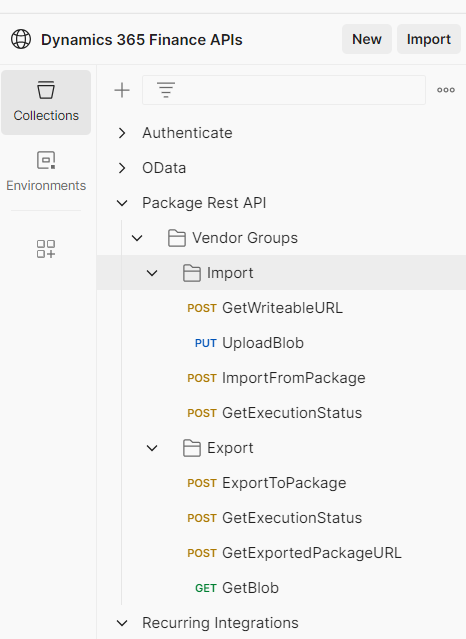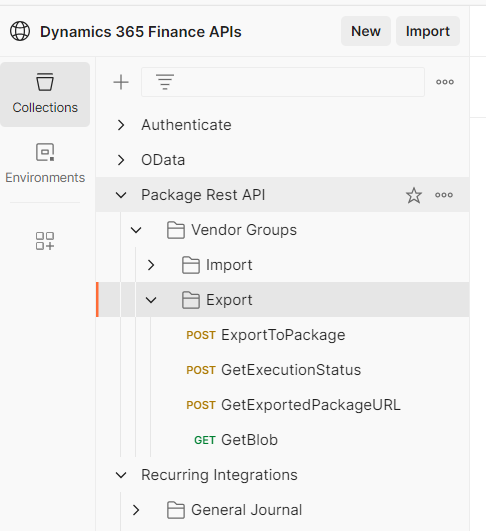Dynamics 365 F&O: Import & Export Package APIs Added
There have been 2 significant additions to the Dynamics 365 Finance APIs Workspace this week, and 1 modification. The additions are the first import and export examples in the Package Rest API collection, which give a working example of how to call the APIs from Postman, and therefore from any integrating application. (Dont forget to try out Postman’s code generation functionality).
There are 2 reasons for these additions being very significant to the project. The obvious reason is that this is the first working demo of the Package APIs to be added to the project, which extends it’s potential to a new import type and hopefully a wider user base. The second, more important reason is that the Package API import and export examples have been added to the project by another member of the community, making this a true community collaboration project. The previous examples for Authentication, OData, Recurring integrations, and Services had been added to the Workspace by me.
THANK YOU for your excellent contribution Reza Alirezaei, especially when assisting me in testing the Postman merge process and navigating Postmans “unexpected behaviours” when collaborating together.
Take a look at the new Package API examples and try them out, they are now part of the Dynamics 365 Finance APIs Postman workspace, which is a free to use community project (woohoo!), publicly accessible to copy, fork, download and experiment with here: Postman: Dynamics 365 Finance APIs
Another contribution made by Reza Alirezaei was an improvement to the test script for the authentication step, which stores the bearer token in Postman for subsequent authentication of calls to the Dynamics 365 APIs without any manual intervention. This involved replacing some deprecated code.
Vendor Groups Import via Package API
Postman: Dynamics 365 Finance APIs: Import Vendor Groups
Type: POST, PUT
Name: GetWriteableURL, UploadBlob, ImportFromPackage, GetExecutionStatus
Request: data/DataManagementDefinitionGroups/Microsoft.Dynamics.DataEntities.ImportFromPackage
Body:
{
"packageUrl": "",
"definitionGroupId": "VendorGroupsFileImport",
"executionId": "",
"execute": true,
"overwrite": true,
"legalEntityId": "USMF"
}
This collection of requests will import a DMF Data package via the Package API. Pay attention to all the steps in the import folder, they will need to run in order to obtain a blob upload URL, upload the package, trigger the import of the package in DMF, then poll for the package import results. The DMF project definition is VendorGroupsFileImport as specified in the ImportFromPackage step. To use, you will need to add a DMF package containing Vendor Groups to the body of the UploadBlob step. The format of this package can be obtained by firstly running the Export of Vendor Groups, details below.
Vendor Groups Export via Package API
Postman: Dynamics 365 Finance APIs: Export Vendor Groups
Type: POST, GET
Name: ExportToPackage, GetExecutionStatus, GetExportedPackageURL, GetBlob
Request: data/DataManagementDefinitionGroups/Microsoft.Dynamics.DataEntities.ExportToPackage
Body:
{
"definitionGroupId": "VendorGroupsFileExport",
"packageName": "VendorGroupsFileExport.csv",
"executionId": "",
"reExecute": true,
"legalEntityId": "usmf"
}
This collection of requests will export a DMF package of Vendor Groups using a specific DMF Export project VendorGroupsFileExport which needs to be configured in the source environment, in the DMF workspace. The steps are similar to the Import of Vendor groups, in a reversed order. Initially run ExportToPackage to trigger the export from D365 DMF, GetExecutionStatus to poll the export until completion, GetExportedPackageURL to get the location of the package in blob storage when the export is completed, and GetBlob to download the package.
Change Summary
The following updates and additions have been made to the Dynamics 365 Finance APIs Postman Workspace:
Additions
Package Rest API/Vendor Groups/Import
- GetWriteableURL
- UploadBlob
- UploadFromPackage
- GetExecutionStatus
Package Rest API/Vendor Groups/Export
- ExportToPackage
- GetExecutionStatus
- GetExportedPackageURL
- GetBlob
Updates
Authenticate
- Get Bearer Token
The Dynamics 365 Finance APIs workspace is a public postman workspace created to bring together examples of the various methods of connecting to Dynamics 365 for Finance and Operations (SCM/HR), into one convenient and reusable place. Contact me via LinkedIn, Twitter, or Email using the details in the footer if you would like to contribute to the project. The workspace is available here: Postman: Dynamics 365 Finance APIs