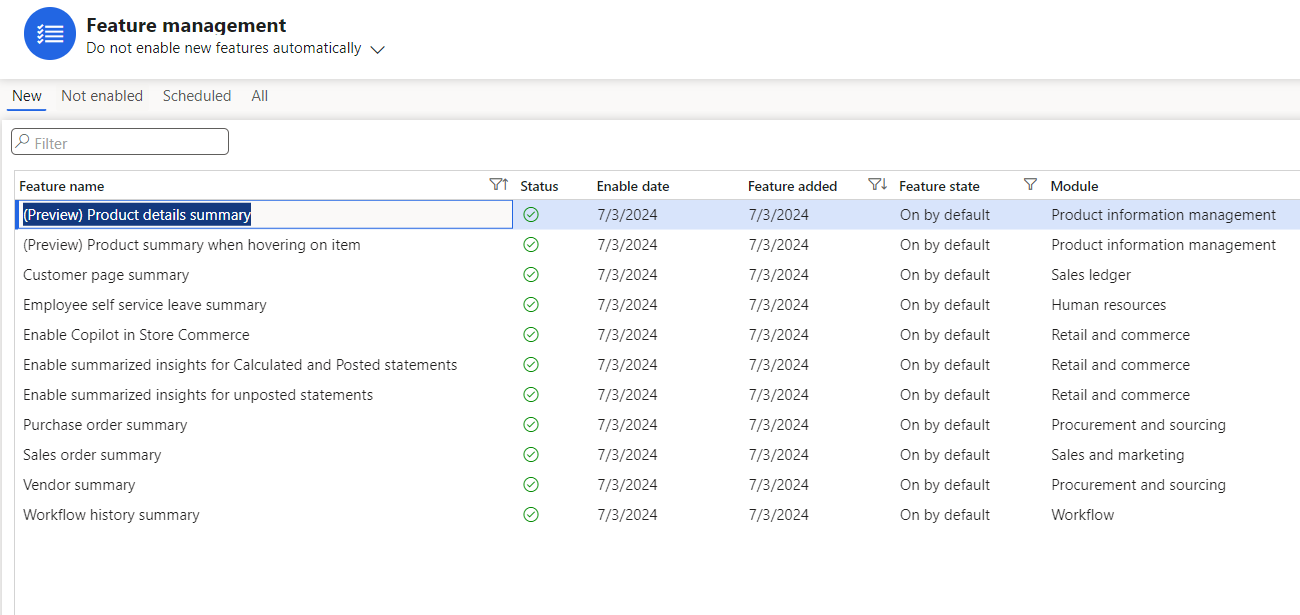D365 Finance 10.0.40: Copilot Summary in Latest Platform Update is On By Default
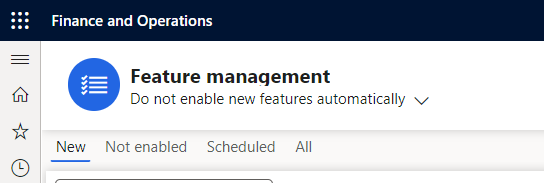
The recent Platform Updates to Dynamics 365 Finance, SCM, and HR, have introduced a number of new Copilot features, which are Enabled by default.
This is an exciting time for Microsoft professionals with tightly integrated Copilot features now coming thick and fast, embeded in the application and offering a functionality and style which we haven’t seen anywhere, in any ERP, before.
The latest Platform Updates, affecting 10.0.39 and 10.0.40, enable Copilot summaries as part of the new integrated Copilot features. These are on (enabled) by default, which means as soon as you apply the platform update to your environment, your users will see the new Copilot features unless they have been explicitly disabled in feature management.
The new Copilot summaries in feature management are (with D365 description):
(Preview) Product details summary
This feature provides the ability to view product summary on the details page of a released product. The summary is generated by AI.
(Preview) Product summary when hovering on item
This feature provides the ability to view product summary when hovering on item number from different places. The summary is generated by AI.
Customer page summary
This feature displays an AI-generated summary for the customer data using customer invoices, customer payments, sales orders, sales agreements, rebates, overdue invoices, delayed order lines, etc. to help the users make decisions faster by showing transaction status and insights.
Employee self service leave summary
This feature displays an AI-generated summary and an option to create an AI-generated draft email on the employee self-service workspace. The AI-generated summary includes information about an employee’s time off and benefit information.
Enable Copilot in Store Commerce
The Copilot feature in Store Commerce streamlines POS operations by enhancing productivity, personalizing customer interactions, simplifying employee training, and providing actionable insights, all of which contribute to improved sales, customer loyalty, and reduced operating costs. It’s a comprehensive tool designed to modernize the retail experience through automation and intelligent guidance.
Enable summarized insights for Calculated and Posted statements
This feature leverages AI to offer a comprehensive summary of insights derived from posted and unposted statements and transactions from the last 7 days. The summary includes insights such as count of transactions stuck in the calculated state, total sales amount of these statements, oldest transaction date and some risks such as transactions with returns without receipts, expense transactions, price overrides etc. understand the issue.
Enable summarized insights for unposted statements
This feature leverages AI to offer a comprehensive summary of insights derived from the unposted statement. The summary includes insights such as count of transactions affected; total sales amount of these statements and some risks such as transactions with returns without receipts, expense transactions, price overrides etc. Moreover, the system will present a synopsis of the failure to help the user easily understand the issue.
Purchase order summary
This feature enables purchase order summary generation by copilot.
Sales order summary
This feature provides AI powered sales order insights.
Vendor summary
This feature provides the ability to view vendor summary on the vendor table page. The summary is generated by AI.
Workflow history summary
This feature displays an AI-generated summary at the top the workflow history page. The concise summary shows the submitter, current status, due date and any comments and then the most recent approvals, rejections and change requests with comments. The most relevant history featured in the Summary by copilot fastTab, will help the approvers make faster decisions because they do not need to search through the history page.
While I understand that Microsoft have a strategy of rolling out Copilot quickly while user and public interest is high, any consultant or architect who works with end users will understand that it is a bold decision to enable a feature which affects the appearance and layout of a number of forms, by default, and via a Platform Update rather than a Service Update, which may see it scrutinised by users and testers. It’s worth noting that the summaries are fetched in an asynchronous manner, so performance is not affected.
Many users of D365 Finance, SCM, and HR are receptive to new features and want to see them enabled as early and quickly as possible. However, many have much tighter controls in place around releases and changes, particularly changes which affect user experience, such as changes to the look and feel of the UI and forms.
This example Employee Self Service screenshot is from AI summarization in Dynamics 365 synthesizes and simplifies complex data, which contains a great breakdown of the new summaries available, from Microsoft Principal Product Manager Anupam Sharma. Anupam also explains Microsoft’s commitment to introduce AI responsibly, with low-risk features which “build excitment”.
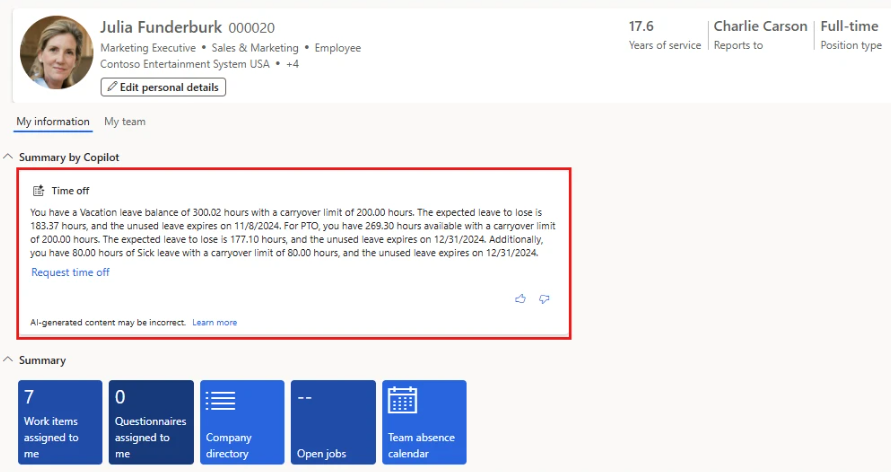
More details about the specific HR leave summary functionality are available here: Employee self service leave summary.
If you are a partner, end user, or consultant who wishes to release the Copilot summary feature in a more controlled manner, then the Copliot Summary features can be disabled following your platform update in Feature Management. These can then be enabled in a test environment and validated and signed off before being enabled in Production. Form personalisation can also be of assitance here, with published views to modify the look and feel for particular users who do not want the forms to change.
The Copilot features are part of the long term vision for the product which has already started, so look to roll out summaries as soon as possible. However, if you want to do this in a controlled manner, you can use feature management to turn them off for now.