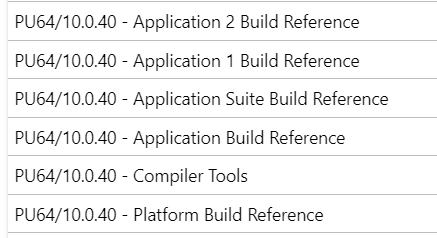Dynamics 365 F&O: 10.0.40 Service Update Split Nuget Package

D365 Finance 10.0.40 has introduced a change to the Nuget packages required for your Azure DevOps hosted pipelines for D365 Finance.
When updating your Nuget build packages, there are some extra steps required. As usual, the Nugets need to be uploaded to Azure DevOps artifacts feeds, however there are now 5 instead of 4. The Application build reference has been split into 2 packages, because it is too big.
Upload the Application Build Packages 1 and 2 to Azure DevOps artifacts. It’s okay to leave out the combined Application build package, it’s not needed anymore.
Once these are uploaded there are 3 changes which need to be made:
- Update packages.config, with the 2 Application build packages replacing the original 1
- Update the build pipline variables to defined both aApplication build packages
- Update the Build solution step to incorperate the new variables and include both Application build packages
Update packages.config as usual, but make a duplicate of the Application build package line, and add the 1 and 2 suffix to “Application”, matching the names of the new split packages.
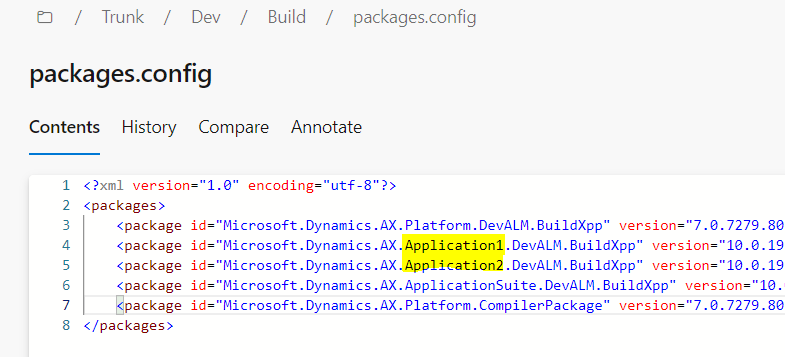
In pipeline variables, if you have an application variable, this will now need to be split into 2, to reference the split packages.
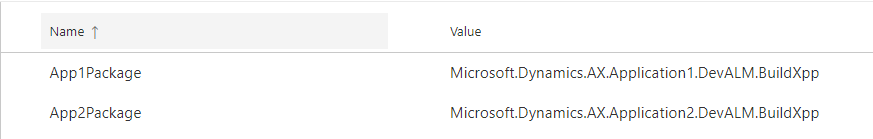
In the build pipeline itself, these variables are referenced in the build solution step. update the AppPackage to App1Package, and make a copy to also include the App2Package:
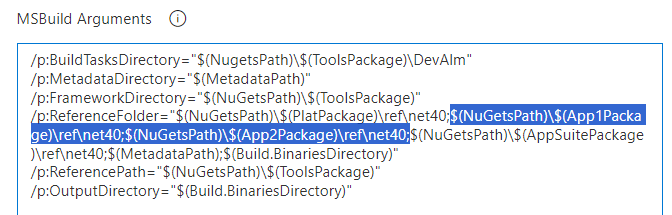
Alternatively, you can just create a fresh pipeline, as the Github repo with the build pipelines has been updated to use the split Application build package. If you want to start from scratch, it’s here: https://github.com/microsoft/Dynamics365-Xpp-Samples-Tools/tree/master/CI-CD/Pipeline-Samples